PDF with embedded video on linux
Posted on May 16, 2020
I occassionally give presentations where the presentation must include embedded videos. I typically include the movie using
\externalfigure[movie.mov][height=..., width=..., preview=yes, repeat=yes]Unfortunately, I could not find any reliable method to play such movies in linux. So, whenever I needed to make a presentation with embedded video, I would take out a rusty 9 year old Macbook and lug that around. Not anymore!
A couple of months ago, I came across pdfpc, which is a presenter
console with multi-monitor PDFs. I used it a few times to show speaker notes
during a presentation. Basically, you can create a file filename.pdfpc with
the following format:
[notes]
### 1
Notes for slide 1
### 2
Notes for slide 2
These are then displayed on the speaker view (i.e., my laptop screen) when showing a PDF presentation.
pdfpc website claimed that pdfpc can also show videos. There is a sample presentation with embedded video on their website. I tried it and it didn’t work, so I didn’t bother investigating thinking that it is another broken solution for showing presentations on linux.
Today I tried to dig deeper into what is happening. The pdfpc FAQ has a hint that says that if video does not work run the following command
gst-play-1.0 --videosink gtksink <your video>
I tried that and got an error message
** (gst-play-1.0:288543): WARNING **: 00:49:51.923: Couldn't create specified video sink 'gtksink'
So, I did not have gtksink. I dug a little
deeper
and found that gtksink is included in GStreamer Good Plug-ins package. I use
Manjaro Linux (which is a clone of Arch Linux) on my laptop, and had
gst-plugins-good installed. So, I should be good, right? No.
$pacman -Ql gst-plugins-good | grep gtk
gives nothing! gst-plugins-good does not include gstsink. What was going
on? After a bit of digging, I found that Manjaro (and perhaps Arch) package
the plugins differently and the gtk plugin is included as a separate package
gst-plugin-gtk! After installing it, the video in the sample available on
pdfpc’s website played correctly.
I tried with some of my old presentations with \externalfigure[movie.mov]
and they work (but no preview image is shown). I can fix that (by showing a
preview on a separate layer). Finally, I have a way to show pdfs with embedded
videos on linux! And I submitted a pull
request to
add this information to pdfpc’s FAQ.
This whole experience reminds me of this:
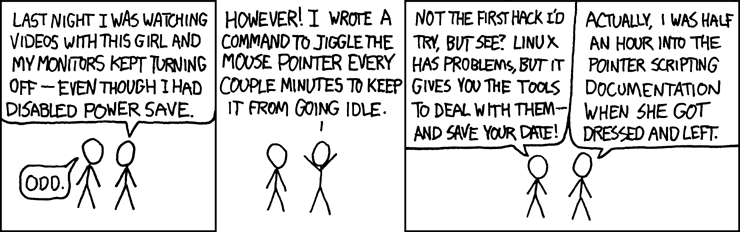
This entry was posted in Pdf Viewers and tagged linux, pdfpc, video.